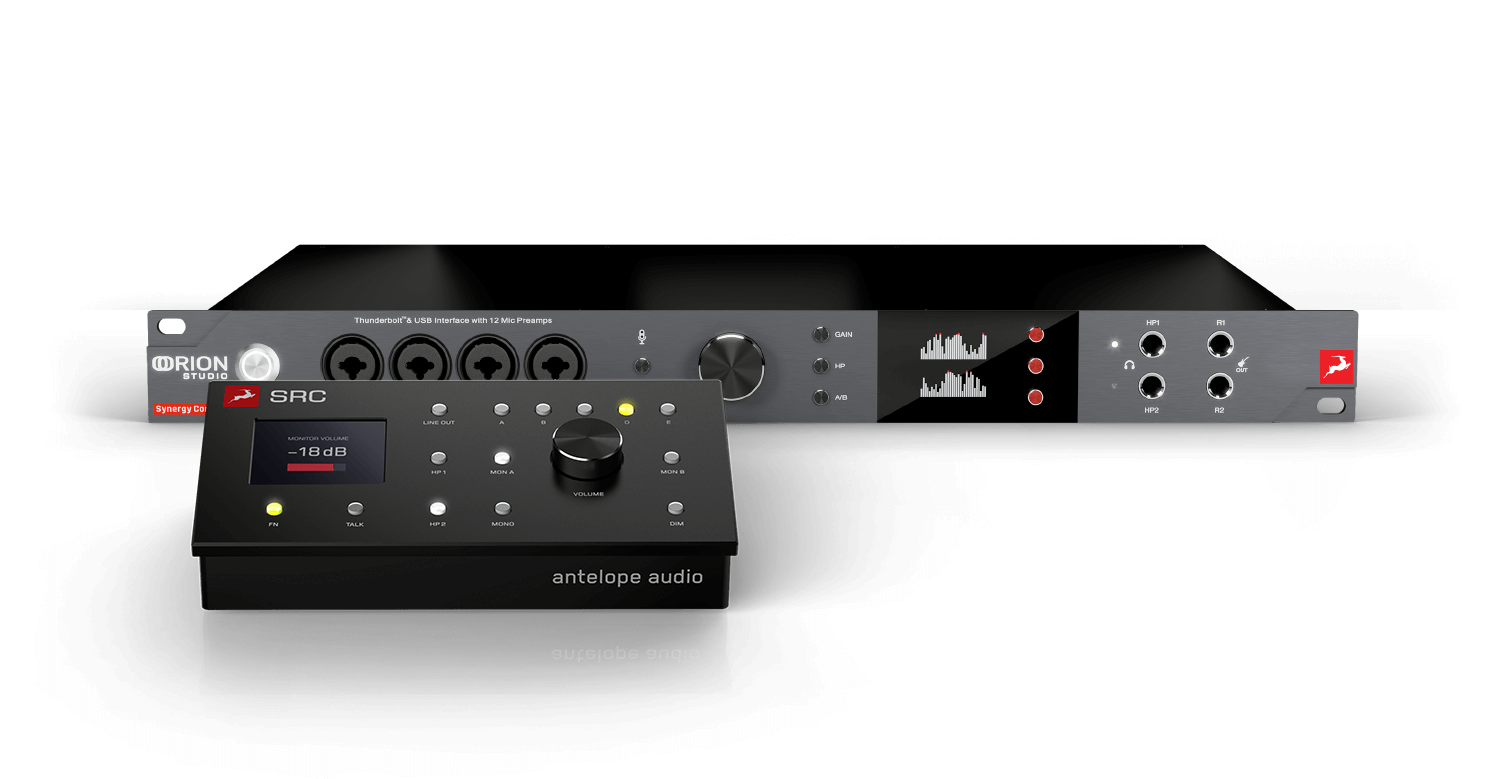SRC 是 Orion Studio Synergy Core 的终极扩展。SRC 旨在加速您的工作流程,取代对传统监听控制器的依赖,提供无与伦比的易用性和功能性。只需轻触按钮,即可无缝调用任何配置,从细微调整到复杂设置。最大限度地提高您的工作效率,让您更专注于真正重要的事情——打造完美的声音。


音频接口的最佳搭档




易于使用
随时掌控必要的控制项
自定义预设
完全自定义,找到属于您的独特配置
触觉操控
通过直观的触觉反馈,感受每一次操作
解锁房间校准
使用立体声和 2.1 系统的房间校准
一切操作,触手可及

1
Speaker Layout Buttons Enable individual speaker Solo and Mute functions. Useful when isolating single channels or whole channel groups to monitor spatialization and positioning of mix elements.
2
Bass Management Mirrors the Bass Management On/Off switch in the control panel. Useful for checking between having the LFE channel play all low frequency contents of the mix or only its designated signal.
3
Session presets A-E Fast preset recall buttons for all of the interfaces’ settings including signal routing, audio format switching, output levels, speaker calibration, FX processing, or direct monitoring mix parameters. Especially useful for seamless switching between different input sources or monitoring outputs. Handy for quick comparisons between binaural, surround, or Atmos mixdowns.
4
Dim Conveniently positioned next to the big volume knob, this button quickly dims the currently selected output by -20 dB.
5
Stereo Monitor Out Switches between controlling the surround/immersive audio monitoring level and the level of the stereo monitor output on the back of the interface.
6
Function Button (FN) Clears all currently muted speaker states. Can be also used as a power indicator LED. Hold it down during power-up to enter boot mode for firmware reinstallation.
7
Main Rotary Encoder Rotary knob output volume control for the stereo or surround/immersive audio monitoring outputs. Press it down to mute or unmute the current output.